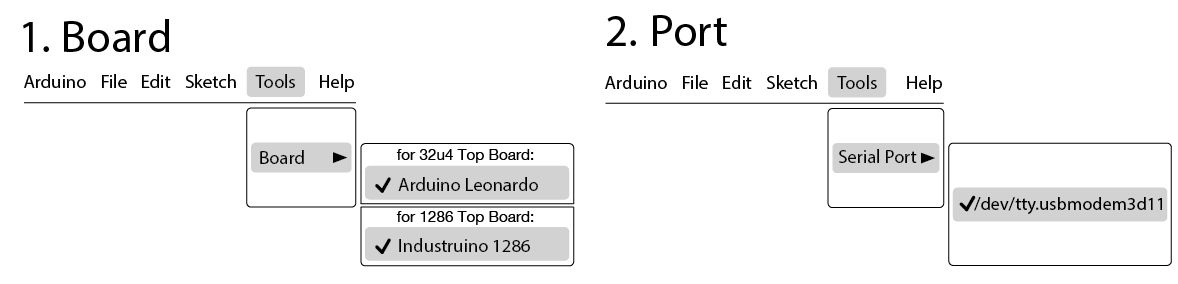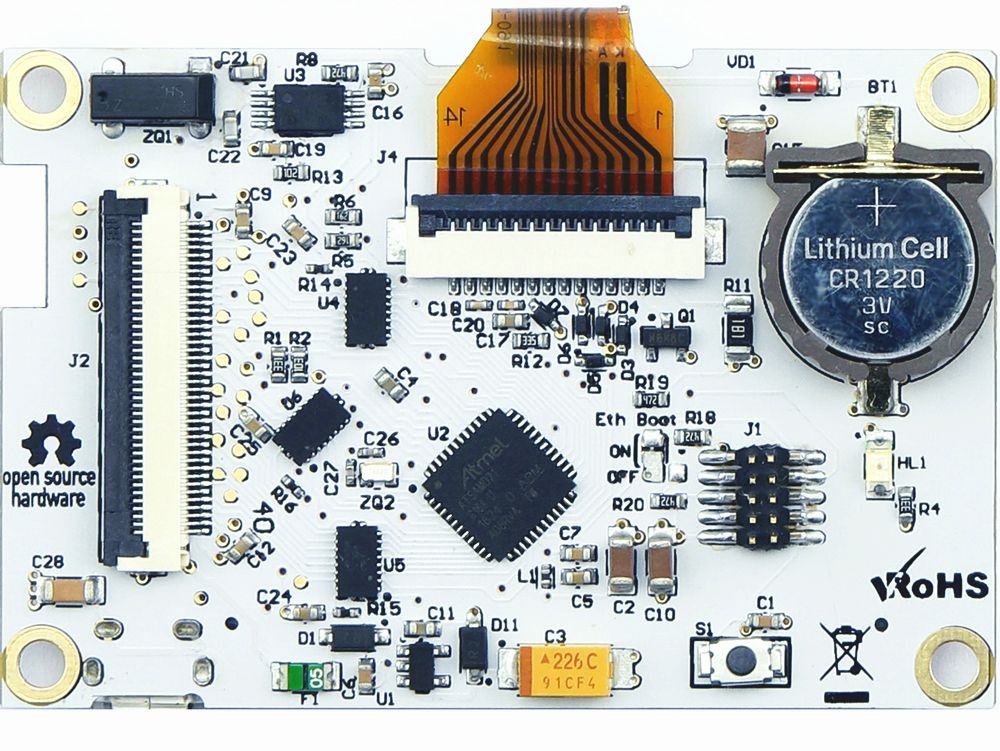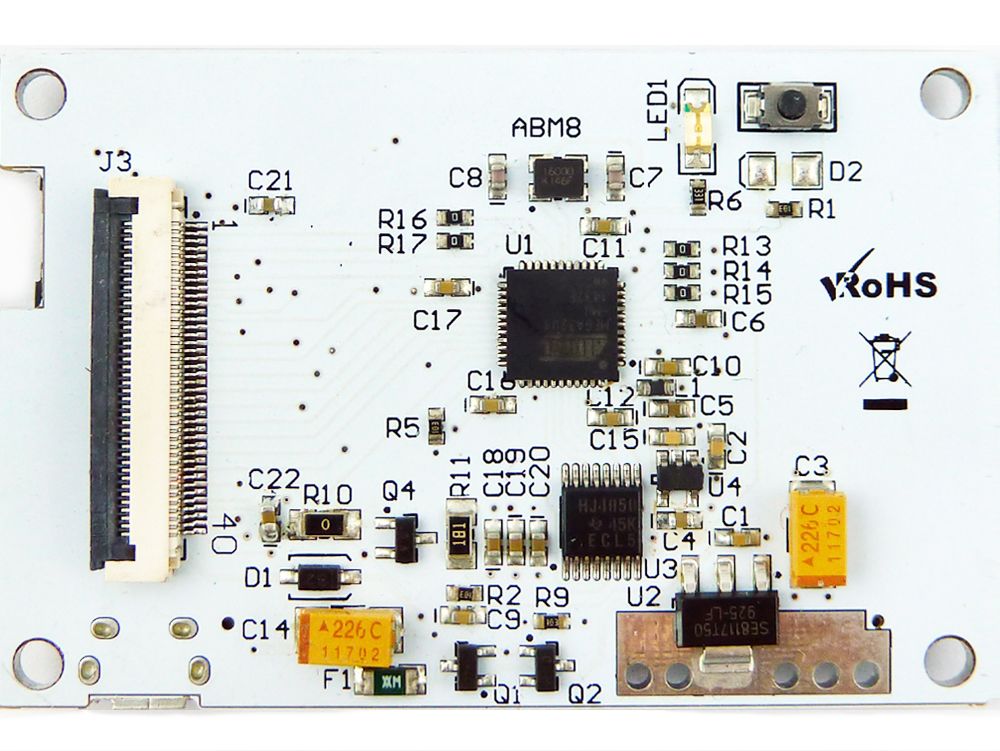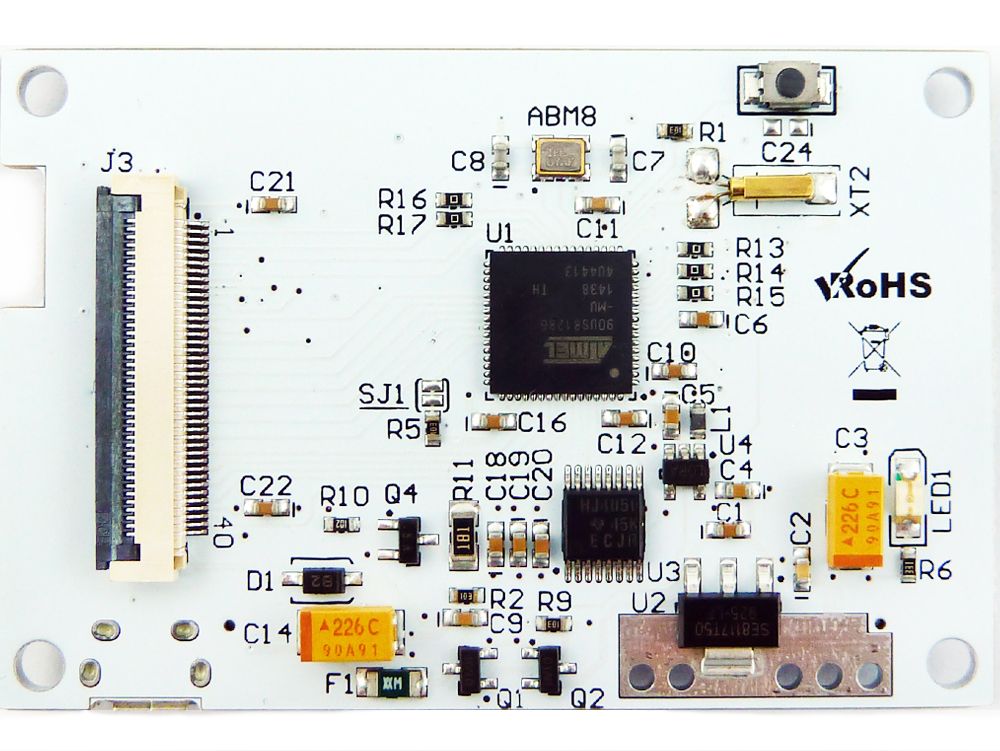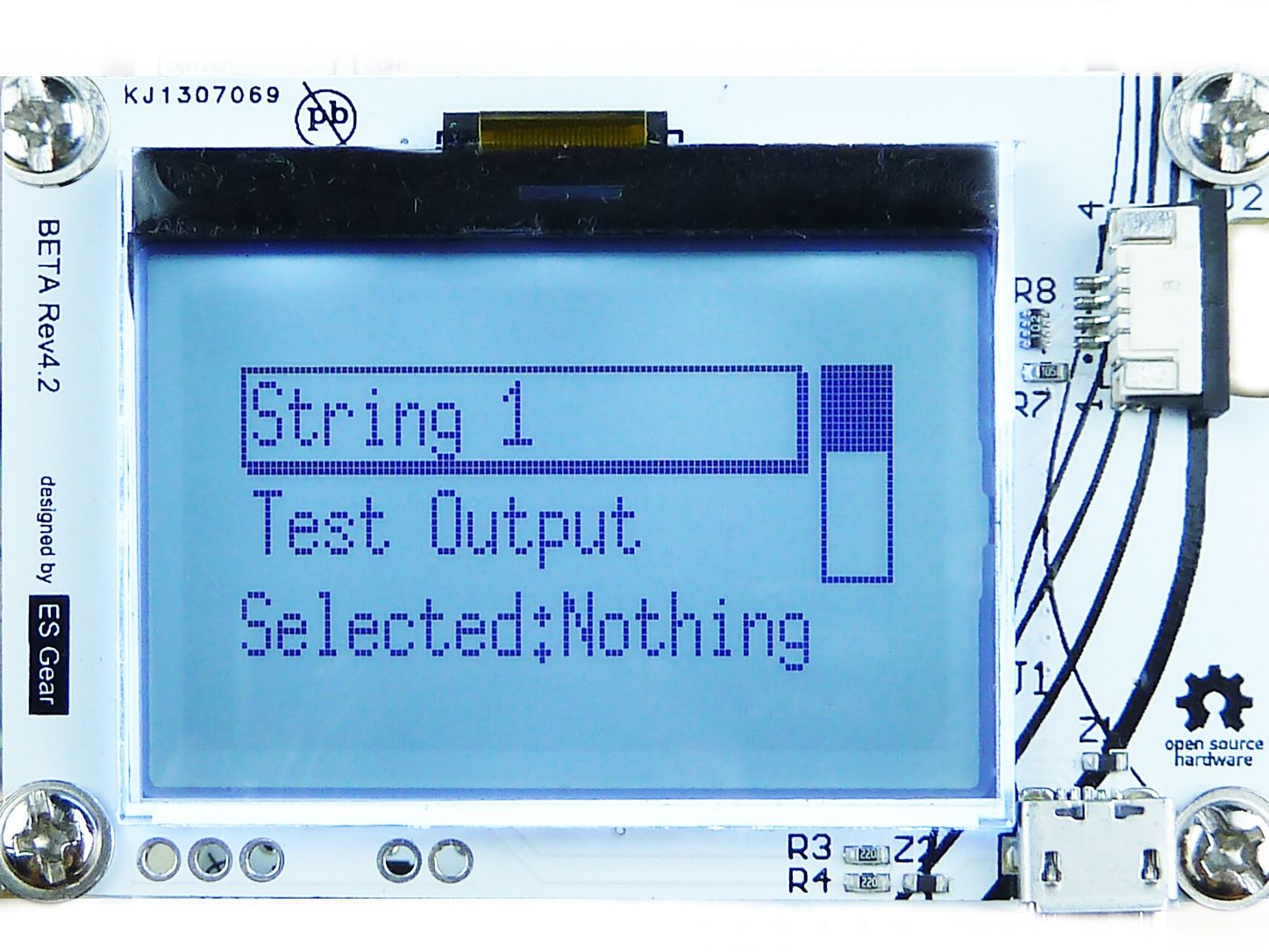Topboard
The Topboard is the brain and user interface of Industruino, hosting a microcontroller (Atmega32u4 or AT90USB1286) and LCD screen.
All signals connect from this controller board to the Baseboard via a 40pin FPC cable
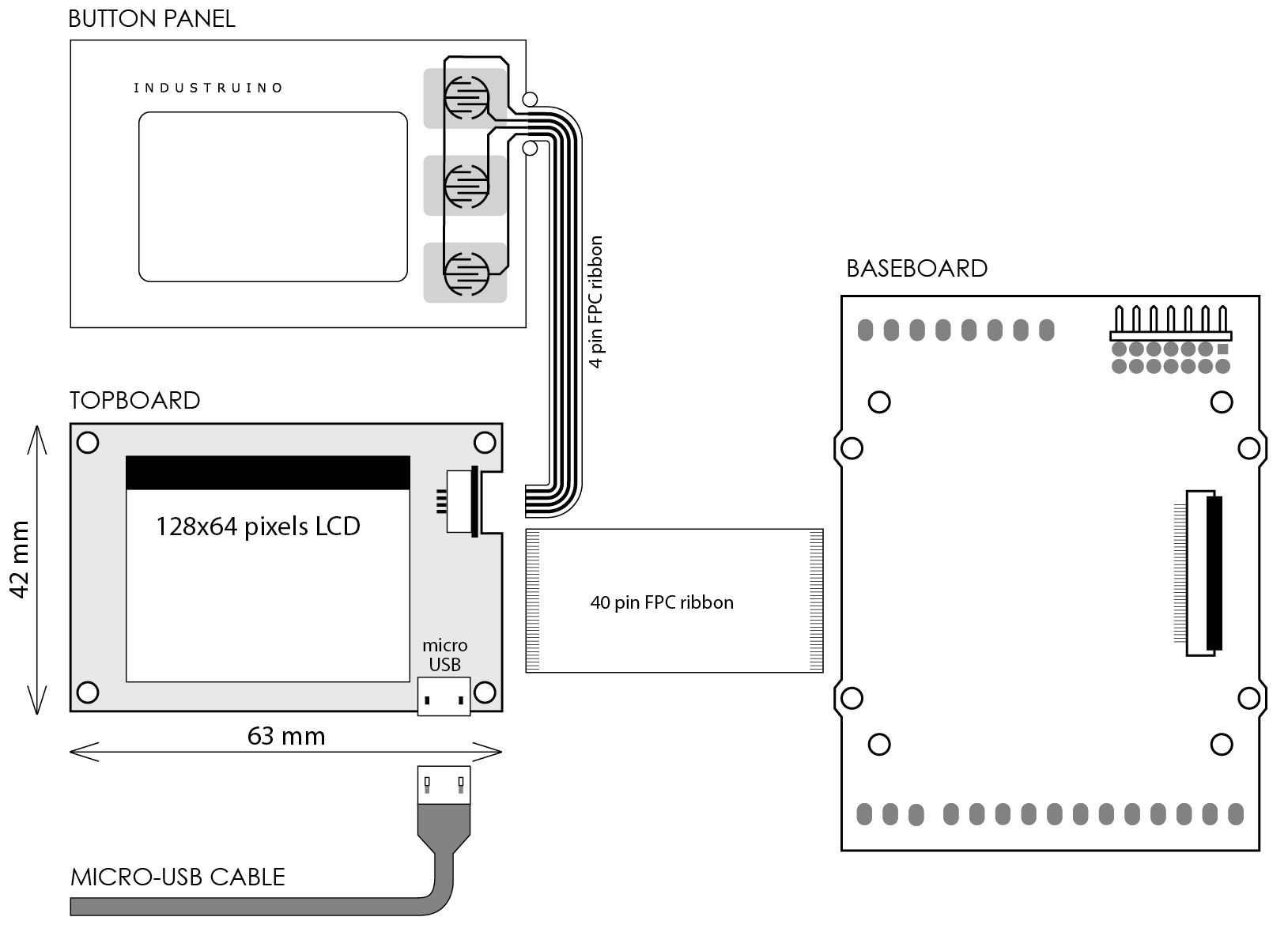
Programming Topboard
All the steps and download files can be found on our Tech Centre page.
- If you have the Industruino 1286 variant install the included board definition files. If you use Windows also install the included CDC USB->Serial driver. (This complete step can be skipped if you have the Industruino 32u4 variant as it will be recognised as a standard Arduino Leonardo).
- In the Arduino IDE go to Tools->Boards and select "Arduino Leonardo" for 32u4 variant or "Industruino 1286" for 1286 variant.